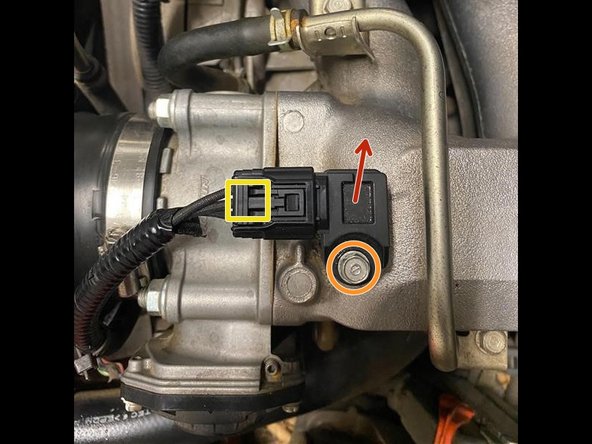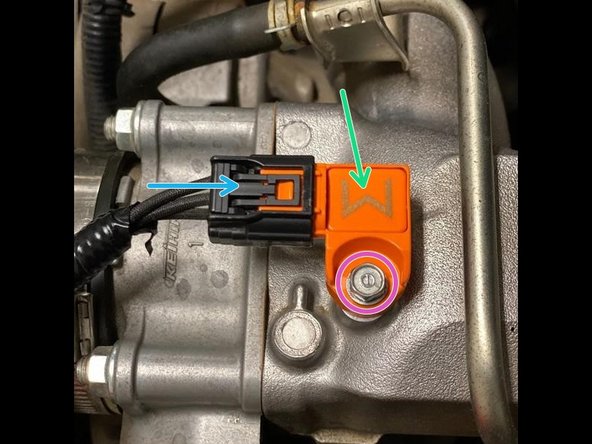Introduction
In this installation guide we have provided generic step by step instructions to install the 27WON Performance 4 bar MAP Sensor
Advisory:
- The engine bay will be hot after recent vehicle operation. Allow the vehicle to cool or use a fan to cool the engine bay before working on the vehicle.
Parts
-
-
First and foremost; THANK YOU for becoming a part of the 27WON Family. We hope to REDEFINE your experience of the aftermarket with the highest level Parts, Customer Service, Packaging, & Support
-
These instructions were written as a general step by step guide on how to install the 27WON Performance 4 bar Map Sensor. Install steps may vary depending on the intended vehicle
-
If you don't see pictures of your vehicle in this guide and you want to help expand this guide contact us at sales@27WON.com
-
Configuring the software on your tuner and reflashing it will be required after installing this part. The car should not be driven until the new flash is applied
-
Please note some CVT's might not have 4 bar map sensor support
-
-
-
Please note these instructions are the Generic install instructions. If you are looking for the 2016+ Honda Civic SI instructions click here: https://www.performanceinstalls.com/Guid...
-
These instructions were written using a 2006 Honda S2000
-
-
-
The first step is to locate the MAP Sensor on your engine. The Map Sensor will be located in your intake manifold
-
The green circle shows an example of an OEM MAP Sensor located on the intake manifold
-
-
-
Once you find the OEM MAP Sensor located on the intake manifold remove it
-
Squeeze the tab shown by the yellow square and gently unplug the wire harness from the MAP sensor
-
Remove the bolt circled in orange, depending on your vehicle this bolt may be a Philips or a 8mm socket
-
Pull the MAP Sensor straight out of the intake manifold
-
-
-
Insert the MAP Sensor into the intake manifold until it is fully seated
-
Make sure not to pinch the O-ring when installing the MAP Sensor
-
A small dab of silicone on the oring can be used to aid in install
-
Plug the wire harness into the MAP Sensor until it is fully seated
-
You will hear a click when it clips in
-
Insert the OEM bolt that you removed earlier and tighten until snug
-
Avoid over tightening the sensor, the bolt will be snug with less than 12 in lbs of torque.
-
-
-
Finally you must configure your tuner to account for the 4 bar Map Sensor. This process will be different for every tuner software so make sure to consult the manufacturer of your tuner device or a professional tuner
-
Configuring the software on your tuner and reflashing it will be required after installing this part. The car should not be driven until the new flash is applied
-
-
-
This completes the installation of your 27WON Performance MAP Sensor. You can now safely measure boost levels above 28+ PSI. Running boost over ~28 psi is typically only done on built engines with the correct supporting mods. Consult your tuner in regards to determining the safe levels of boost for your setup.
-
We hope you were impressed with your 27WON experience and love your new MAP Sensors for years to come. Email us at sales@27won.com or call us at 571-271-0271 with any questions or concerns
-
Please Leave a review here: https://store.27won.com/4-bar-map-sensor...
-
Stay Connected with the latest developments with the 27WON Monthly Newsletter: https://store.27won.com/27won-newsletter...
-
See the latest Products and Tech Videos from 27WON with a quick Subscribe: https://www.youtube.com/channel/UCF7uI0N...
-
Share your experience using #27WON on Instagram and Facebook
-